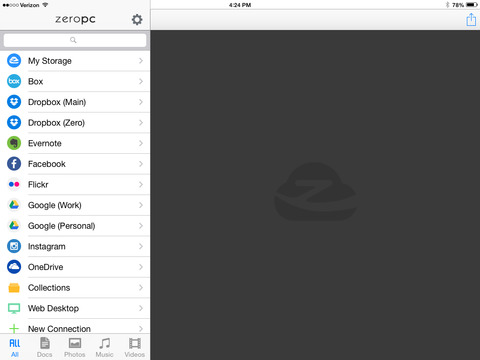
ZeroPC Cloud for iPad app for iPhone and iPad
Developer: ZeroDesktop
First release : 09 Nov 2011
App size: 9.57 Mb
THE BEST WAY TO MANAGE YOUR CONTENT IN THE CLOUD
Cloud Navigator gives you a unified, easy and secure way to access all of your cloud content regardless which services you use. Our growing list of supported cloud services includes Bitcasa, Box, Copy.com, Dropbox, Evernote, Facebook, Flickr, Google Drive, Instagram, OneDrive, Photobucket, Picasa, SugarSync, Yandex and 4shared.
With Cloud Navigator’s instant search, it’s easy to find, manage, access and share all of your content on-the-go with a single ZeroPC login, right from your iPad. Browsing and finding your content from many different cloud services has never been easier.
Features
* Connect all your cloud content with ZeroPC Cloud Navigator
Instantly and securely connect to popular services—Bitcasa, Box, Copy.com, Dropbox, Evernote, Facebook, Flickr, Google Drive, Instagram, OneDrive, Photobucket, Picasa, SugarSync, Yandex or 4shared—using a single sign-on and industry-standard Oauth (no password is stored in ZeroPC).
With the premium account, you can access multiple accounts from each service provider, like Dropbox, to manage both your work and personal accounts under one virtual roof.
* Intuitive navigation & easy content access
Quickly navigate to different cloud services or browse all of your content by type. ZeroPC aggregates and organizes all your files by type such as Document, Photos, Music, and Videos. Browsing your content from many different cloud services has never been easier. View and access documents and notes, browse photos, play music, watch videos and more all on your iPad. Open and share any content on the go. Use Open In feature to open any of your cloud content in your favorite apps for editing, saving or sharing. Print any image or PDF right from your iPad.
* Powerful universal search:
Easily search your content across all your connected cloud services! Find and access everything using keyword or name search, whether it is a folder from Dropbox, a document from OneDrive, or photos from Flickr. Select and clip the files or folders you want from the search results and save them to your Drawers for easy access.
* Drawers
A Drawer is a feature that provides fast and easy access to frequently used files or folders. For example, you can create a Drawer that includes a folder from Dropbox, documents from Google Drive and photo albums from Flickr. You can also download the Drawers for offline access and securely share any file/folder or the entire Drawer with anyone. Additional Drawers can be created to help you manage your content.
* Quick Share
You can easily select any number of files, folders, photo albums or Drawers from any connected services and share them through email or Facebook. You can track how many times your link has been viewed and can unshare your content anytime. It’s super easy to share your photos, documents or even folders on-the-go in one convenient place.
* Security and Privacy
ZeroPC Cloud Navigator is safe to use. ZeroPC is compliant with all of the built-in security of the host third party services such as Dropbox, OneDrive and Box. We use an industry standard and widely adopted encrypted token-based security technique called “Oauth”. All communication uses the same high level of encryption as banks and other financial institutions.
* Your FREE personal lifetime Cloud Desktop
When you sign up using the ZeroPC Cloud Navigator you also get a Free ZeroPC Cloud Desktop, turning your browser into a fully-functional cloud desktop. You can quickly and easily navigate and launch built-in and favorite apps, run multiple apps and access your personal cloud content all within the same browser window. ZeroPC gives you 1GB of free cloud storage, plus integrated access up to an additional free 100GB+ from popular cloud storage services. You can access the Web Desktop directly within the app.



